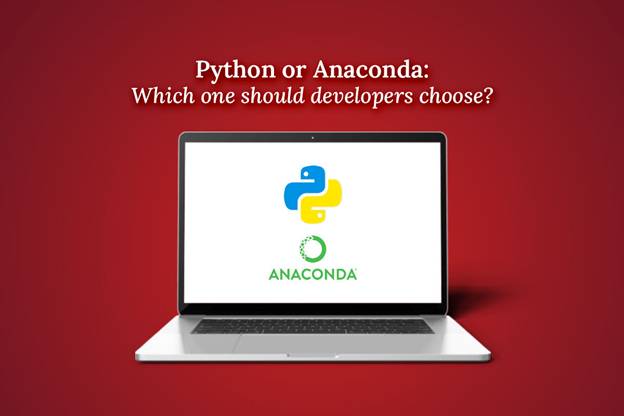The world of machine learning and data science is growing rapidly. ML is an exceptional tool for automating and evaluating generous portions of data. In contrast, Data Science facilitates organizations to assess tons of data from different sources and develop useful insights to make smarter and more accurate data-based decisions. Two names synonymous with ML and data science that contribute to both the fields are Python and Anaconda. This article will cover Python and Anaconda, their features, installing and removing them, major differences between the two, and many other aspects.
What is Anaconda?
Anaconda is a distribution of two programming languages, R and Python. It is extensively used for scientific purposes such as analyzing data, developing ML applications, performing data processing on a large scale, etc. The popular distribution comes pre-equipped with numerous libraries. The main aim of the distribution is to simplify the management of packages and deploy them efficiently. It is an open-source distribution available on Windows, macOS, and Linux.
How to Install and Uninstall Anaconda on Mac:
To install Anaconda on Mac, follow these steps:
Step 1 – Navigate to the official website and download the latest version for Mac based on your system’s architecture (32-bit or 64-bit)
Step 2 – Once the installer is downloaded, open the .pkg file.
Step 3 – Follow the instructions and complete the installation process.
Once Anaconda is installed on Mac, it is a tough task to uninstall the distribution. However, if you want to get rid of it, there are various effective solutions to uninstall Anaconda. For instance, you can try manually uninstalling the Python distribution or use third-party applications like CleanMyMac X to get the job done more conveniently.
What is Python?
Python is a high-level programming language that features dynamic semantics. In addition, it is completely object-oriented and is perfect for RAD (Rapid App Development). According to Forbes, Python is preferred over other programming languages like C++. This is because it features a simple and easy-to-learn syntax that focuses on readability.
How to Install and Uninstall Python on Mac:
To install Python on Mac, follow these steps:
Step 1 – Navigate to Python’s official website and press the “Download” button. If the button does not appear, open the macOS link present and select the latest release to start downloading.
Step 2 – Open the “Downloads” folder and double-click on the installer once the download is complete.
Step 3 – Follow the instructions to complete the installation process.
To uninstall Python on Mac, follow these steps:
Step 1 – Navigate to your Mac’s finder and click on “Applications.”
Step 2 – Select the Python folder and click on “Move to Trash.”
Step 3 – Once the folder is deleted, remove all the additional files by removing the “Python” folder present in the “Library” folder inside the root directory.
Differences Between Python and Anaconda:
There are numerous differences between Python and Anaconda in different regards. Here is a look at some major ones:
- Nature and Purpose
Python is a full-fledged high-level programming language that features a simple syntax and a complication-less structure. On the other hand, Anaconda is a distribution of two programming languages, namely R and Python. It is used for tasks related to data science and machine learning.
- Libraries
Python supports tons of different libraries, which is why developers from all around the globe prefer it. However, it does not feature many in-built libraries. On the other, Anaconda is an exceptional distribution of Python that features tons of top-tier native libraries.
- Package Managers
Both Python and Anaconda have different package managers, i.e., tools that automate installing, upgrading, and configuring software or applications. Python’s package manager is called Pip, whereas Anaconda’s package manager is called Conda. Both Pip and Conda are very efficient and work flawlessly.
- Usability
Python is a highly-preferred programming language that is perfect for creating and developing applications. On the other hand, Anaconda is a great option that developers and programmers who want to perform machine-learning-based activities can consider. Furthermore, individuals who want to start programming in Python need to learn different aspects of the programming language, i.e., its syntax, structure, etc. On the other hand, Anaconda users do not need programming knowledge as the Python distribution is only used for data science and machine learning tasks.
Python or Anaconda – Which One Should Developers Choose?
Both Anaconda and Python differ from each other in numerous aspects. Therefore, which one a developer should choose depends entirely on the nature of their project. Both are strong tools that have major applications in machine learning, app & website development, and data science. For instance, Anaconda is a great tool for working in data science and machine learning. On the other hand, Python is a great programming language for creating and developing software and websites, automating tasks, and visualizing data.